Mastering Remote Job Applications: Create Your Own Excel Tracker
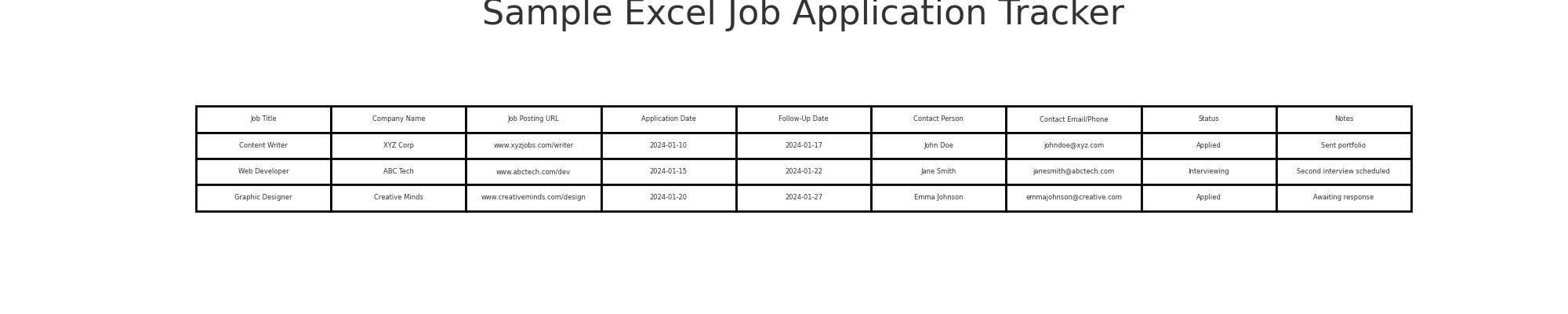
Introduction
In the fast-evolving world of remote work, staying organized during your job hunt is crucial. An Excel job application tracker can be a game-changer, helping you navigate through numerous opportunities efficiently. This step-by-step guide will walk you through creating a tracker, ensuring you stay on top of your remote job applications.
Step-by-Step Guide to Creating an Excel Job Application Tracker
Open a New Excel Workbook
Start by opening a new Excel workbook. Give it a name that's easy to recognize, such as “Remote Job Application Tracker.”
Set Up Your Columns
Your tracker should include the following columns:
- Job Title
- Company Name
- Job Posting URL
- Application Date
- Follow-Up Date
- Contact Person
- Contact Email/Phone
- Status (e.g., Applied, Interviewing, Rejected)
- Notes
- Input Your Data As you apply for remote jobs, fill in each column with relevant details. This ensures all critical information is at your fingertips.
- Track Your Follow-Ups Use the ‘Follow-Up Date’ column to schedule when you’ll reach out to employers after submitting your application. This is crucial for networking and showing your interest.
- Update Regularly Keep your tracker updated. Change the status as your application progresses, and add any notes from your interactions with the company.
- Use Filters for Quick Searches Excel's filter feature allows you to quickly sort through your applications. You can filter by status, date, or company, making it easier to focus on specific applications.
- Back Up Your Tracker Regularly save a copy of your tracker. Cloud storage options like Google Drive or Dropbox can keep your data safe.
Lets get started with tracking your job applications! Find them at remotehey.com 250k+ Remote Jobs :)